
12 best screenwriting apps for writing scripts on-the-go.
You’re a screenwriter with big ideas. Ideas that come to you while out to dinner or in the waiting room at the doctor’s office. But your computer is on your desk at home and all you have is your phone… And the Notes app isn’t going to cut it.
You need a professional screenwriting app that will allow you to write, outline, and read wherever and whenever you need to.
Luckily there are a number of script writing programs out there that can do exactly this. The problem is knowing which are the best ones to check out and which are the ones you should leave smoldering in the Mac or Google Play store.
What are the best screenwriting apps on the market?
The truth is, there are actually only a few mobile screenwriting apps that are worth using. That’s why we’ve tried and tested most of them and come up with our selection for the very best mobile screenwriting software that is worth your time and money.
The list below includes screenplay writing apps for both Mac and Android users. We’ve not included just apps for writing, but also to read scripts, outline, and build out story ideas.
(Full disclosure: this post contains affiliate links, meaning if you purchase something via one of these links we get a small commission at no additional cost to you.)
Our top 12 best screenwriting apps.
1. Fade In Mobile.

Fade In Mobile, the app version of the popular screenwriting software, is specifically designed as a companion app for the Fade In Professional screenwriting program on your computer.
While it allows you to write and edit your scripts on your phone, it focuses on offering functionalities that complement the full desktop version.
This is a screenwriting app for Android and iPhone users, so it’s available to almost anyone with a mobile device.
This screenwriting app is ideal for screenwriters who already use Fade In and want to work on their scripts on the go or access them from their phone for quick edits and notes. It’s important to note that it’s not a standalone app for writers who don’t use the desktop software.
You can download and try it out a demo version for free. While the demo doesn’t provide the full range of features available in the paid version, it does offer basic viewing and editing functionality.
Key features:
- Mobile-friendly interface: Optimized for mobile use, with features like quick character and location selection, and efficient navigation.
- Automatic formatting: Ensures adherence to standard script formatting as you type, taking care of scene headings, action lines, and dialogue.
- Cloud syncing: Seamlessly access and work on your scripts using iCloud, Dropbox,Google Drive, or OneDrive, allowing for easy transfer and continuation of work on your desktop computer.
- Limited functionalities: Compared to the full software, the mobile app has a more limited feature set, primarily focusing on writing, editing, and basic script organization.
Price: Free / $4.99
Compatibility: iOS / Android
Download Fade In Mobile screenwriting app >>
2. WriterDuet.
 Looking for a free screenwriting app? The WriterDuet app works in the same way as their desktop writing program, making it really easy for writers collaborating on a script to share and edit in real-time.
Looking for a free screenwriting app? The WriterDuet app works in the same way as their desktop writing program, making it really easy for writers collaborating on a script to share and edit in real-time.
It’s also really easy to use all around, allowing you to focus on the story without worrying about formatting and switching between various elements such as action lines and dialogue.
Key features:
- Industry-standard formatting: Ensures professional formatting for your scripts.
- Offline access: Work on your scripts even without an internet connection. Changes will sync automatically once you’re back online.
- Collaboration: Collaborate with other screenwriters in real-time, seeing edits and changes instantly.
- Organization tools: Utilize features like scene cards, mind maps, and character reports to organize your story and manage your characters.
- Basic functionalities: Scriptwriting, formatting, scene management, and revision tools.
Price: Free
Compatibility: iOS / Android
Download WriterDuet screenwriting app >>
3. Arc Studio.
 This screenwriting app from Arc Studio allows screenwriters never to miss a creative moment. Writers can write online or offline with automatic cloud-based backups. You’ll never have to worry about losing data again.
This screenwriting app from Arc Studio allows screenwriters never to miss a creative moment. Writers can write online or offline with automatic cloud-based backups. You’ll never have to worry about losing data again.
You can write seamlessly from anywhere, and it’s also straightforward to use. The app includes all the features available to the browser and desktop versions and is included with the Essentials and Pro plans for free.
Unfortunately, this is a screenwriting app for iPhone and iPad only, so Android users will have to look elsewhere.
Key features:
-
- Professional formatting: Like the desktop version, the app automatically formats your script according to professional industry guidelines, ensuring a polished look.
- Mobile-friendly writing: Optimized for touch screen devices, offering features like auto-suggestions for character names and scene headings to speed up your writing.
- Story organization tools: Includes a digital whiteboard for brainstorming, beat cards for structuring your story, and color-coding for easy organization.
- Seamless workflow: Syncs effortlessly with the desktop version of Arc Studio, allowing you to continue writing and editing seamlessly between devices.
- Collaboration: Allows adding comments and notes for collaboration with other writers (subscription required).
- Price: Free with the Essentials and Pro plans
Compatibility: iOS
Download Arc Studio Mobile app >>
4. Final Draft Go.
 Final Draft Go, the mobile app version of Final Draft, allows screenwriters to write, edit, and manage their scripts on the go, directly on their iPhones or iPads.
Final Draft Go, the mobile app version of Final Draft, allows screenwriters to write, edit, and manage their scripts on the go, directly on their iPhones or iPads.
It’s just as great as the desktop version, which is probably why it is so popular among professional screenwriters.
Overall, Final Draft Go is a mobile app designed to provide convenience and essential tools for screenwriters to work on their projects anywhere, anytime.
Key features:
- Easy Formatting: Create and edit scripts that adhere to professional formatting guidelines for screenplays, stage plays, and TV shows without the headache
- Easy navigation: Use simple tab and enter keys to move between script elements and format effortlessly.
- Seamless syncing: Keep your work up-to-date across devices by syncing with Dropbox and iCloud, allowing access and editing from your desktop computer as well.
- Organization and reports: Track essential details with reports on characters, scenes, and locations.
- Additional features: Create new scripts from scratch, use templates, and manage revisions with colored pages and comparison options.
Price: $1.99 a month / $9.99 a year
Compatibility: iOS
Download Final Draft Go app >>
5. Slugline.
 If you want a film script writing app that’s completely distraction-free, without all the bells and whistles that come with fancier products, then this is the one for you. Slugline sticks to the basics: minimal tabbing, automatic formatting, integrated outlining and a super clean design.
If you want a film script writing app that’s completely distraction-free, without all the bells and whistles that come with fancier products, then this is the one for you. Slugline sticks to the basics: minimal tabbing, automatic formatting, integrated outlining and a super clean design.
This is the highest-rated screenplay app in the Apple store and also comes with a few templates, such as the Save the Cat Beat Sheet.
Probably one of the best movie script writing apps when it comes to design. The only problem is that it is a screenwriting app for iOS only, so Android users are out of luck.
Key features:
- Emphasis on writing: The app offers a clean and uncluttered interface with minimal features, allowing writers to focus solely on crafting their stories.
- Plain text editing: You write using plain text, and the app automatically formats it into a screenplay format as you type.
- No distractions: There are no complex menus or formatting options, avoiding distractions and keeping the writing process streamlined.
- Simplicity: Its simplicity makes it ideal for beginners or those who prefer a fuss-free writing experience.
- Limited features: Compared to other screenwriting apps, it offers limited functionalities, primarily focusing on writing and basic formatting.
Price: $19.99
Compatibility: iOS
Download Slugline screenwriting app >>
6. Storyist.
 This may be the best screenplay app to go for if you also write novels. It’s a pretty powerful piece of script writing software that’s ideal for writing and editing not just screenplays but manuscripts as well.
This may be the best screenplay app to go for if you also write novels. It’s a pretty powerful piece of script writing software that’s ideal for writing and editing not just screenplays but manuscripts as well.
The best thing about using this app is how organized it is. With just a few taps, you can access any script or novel, or any part of it, conveniently from your mobile device.
While it’s not as popular as some of the bigger screenplay writing apps, it’s cheap and does what it says it does.
Key features:
- Text editor: Write and format your manuscript or screenplay with features like comments, images, headers, footers, and style sheets for a polished look.
- Screenplay support: Comes with a built-in screenplay template and provides features like autocompletion for character names, locations, and transitions, specific to screenplay writing.
- Index cards: Organize your story visually using digital index cards, allowing you to map out plot points, scenes, and character arcs easily.
- Customization: Adapt the app to your workflow with features like customizable plot, character, and setting sheets for detailed story planning.
- Cloud syncing: Synchronize your work across various devices through iCloud or other supported cloud storage options, ensuring accessibility and backup.
Price: $19.99
Compatibility: iOS
Download Storyist screenwriting app >>
7. Story Planner.

As the name suggests, it’s best for planning and outlining rather than actual writing.
Key features:
- Visualize your plot points: Story Planner allows you to see your plot points in a visual way, which can help you to identify any gaps or inconsistencies in your story.
- Set goals and deadlines: In this writing program, you can actually track your progress and stay motivated with their goal setting feature
- Create compelling stories and characters: provides tools to help you develop your characters and their motivations, as well as to track the plot of your story.
- Export your manuscript to other screenwriting programs: Once you have finished planning your story in Story Planner, you can export it into other screenwriting software like Final Draft.
Price: $7.99
Compatibility: iOS
Download Story Planner screenwriting app >>
8. NoteDex.

We’ve tried various screenwriting apps with similar features and NoteDex definitely comes out on top for its ease of use and design. Although it’s not technically just for screenwriting purposes, it is extremely helpful in the planning process.
Key features:
- Capture ideas: Jot down scene concepts, character details, dialogue snippets, or any inspiration that strikes.
- Organize your story: Arrange cards representing scenes or story beats using a virtual corkboard or storyboard view.
- Refine your work: Type detailed notes on the “back” of each card, similar to physical index cards.
- Visualize your progress: Use color-coding and category tags to differentiate and organize your ideas.
Price: $2.99 a month
Compatibility: iOS / Android
Download NoteDex script writing app >>
9. Contour.
 Developed by Emmy Award-winning screenwriter, Jeffrey Alan Schechter, Contour is probably the best screenplay app for helping writers take an idea and develop it into a fully fleshed-out outline.
Developed by Emmy Award-winning screenwriter, Jeffrey Alan Schechter, Contour is probably the best screenplay app for helping writers take an idea and develop it into a fully fleshed-out outline.
While its “fill-in-the-blanks” approach, may put some writers off, others will find it pretty effective at guiding their story down the right path.
It does this by asking questions about the protagonist and what they want etc. so you have a better idea of what elements to include in the outline and hopefully never be left wondering “what comes next?” again.
Key features:
-
- Character-based structure: Teaches you how to utilize a character-driven approach to build a strong story foundation.
- Guided approach: Uses a fill-in-the-blank format to guide you through essential story elements like protagonist, antagonist, goals, and obstacles.
- Beat sheet creation: Helps you create a beat sheet which is a step-by-step outline of your screenplay’s key moments.
- Intuitive interface: Simple and user-friendly design facilitates smooth navigation and understanding of the process.
- Mobile convenience: Allows you to work on your story development anywhere, at any time, directly on your phone.
Price: $12.99
Compatibility: iOS
Download Contour screenwriting app >>
10. Celtx.
![]() Celtx’s main selling point is that writers are able to collaborate on a script in real-time. This is due to the cloud-based nature of the software and you’re able to do this for free using the mobile version too.
Celtx’s main selling point is that writers are able to collaborate on a script in real-time. This is due to the cloud-based nature of the software and you’re able to do this for free using the mobile version too.
This Celtx app is equally popular among Apple and Android users and lets them write formatted scripts, automatically sync, collaborate with their partners and take advantage of free online backups and storage.
Key features:
- Scriptwriting and editing: Create and edit your screenplay directly on your phone or tablet, adhering to industry-standard formatting for film and TV.
- Offline functionality: Work on your script even without an internet connection. Changes will sync automatically when you’re back online.
- Collaboration: Invite others to view, edit, or approve your script, fostering collaboration with co-writers or producers.
- Organization and reports: Keep track of essential details with reports on characters, scenes, and locations, ensuring organization and clarity.
- Revision tracking: See the history of changes made to your script, allowing for easy revision management and version control.
Price: Free
Compatibility: iOS / Android
Download Celtx screenwriting app >>
11. Weekend Read.
 Developed by screenwriter John August, this script writing app is designed purely for reading screenplays rather than writing them and it does the job just perfectly.
Developed by screenwriter John August, this script writing app is designed purely for reading screenplays rather than writing them and it does the job just perfectly.
Weekend Read also comes with a host of great features not found in all movie script writing apps, including the ability to change the text size and font, highlight characters, search and read in “dark mode.” Definitely the best screenwriting app for reading scripts rather than writing them.
Key features:
- Optimized for screenplays: Formats scripts beautifully for mobile reading, eliminating the need for pinching and zooming.
- Supports various file formats: Opens PDFs, Final Draft files (FDX), Highland files, plain text, and Markdown files.
- Text customization: Allows adjusting font size, style, and background color for a comfortable reading experience.
- Annotation tools: Highlight lines, add character names, and write notes directly on the script.
- Dark mode: Enables comfortable reading in low-light environments.
- Page navigation: Quickly jump to specific pages through a dedicated page jumper feature.
Price: Free
Compatibility: iOS
Download Weekend Read script writing app >>
12. ScriptBuilder.

Although it doesn’t offer features like industry standard formatting or revision tracking, it’s a great tool for getting a handle on story structure.
Key features:
- Story outlining: Use a visual interface with cards and connectors to map out your plot, characters, and scenes.
- Character development: Create profiles for your characters with details like backstory, motivations, and goals.
- Scene building: Flesh out individual scenes with details like location, dialogue, and action descriptions.
- Script formatting: The app automatically formats your outline elements into a basic screenplay structure (scene headings, dialogue, etc.).
- Beat board visualization: Organize your story visually using a beat board to see the flow and connections between different story beats.
- Export options: Export your outline as a plain text file or Final Draft (FDX) file for further development in dedicated screenwriting software.
Price: Free
Compatibility: iOS
Download ScriptBuilder script writing app >>
Best screenwriting apps frequently asked questions.
Q.Are there any free mobile screenwriting apps?
A. Yes, some apps are free with basic features, while others offer premium features with in-app purchases or subscriptions. Most of the apps listed about have either free trials or free versions with limited features offered.
Q. What are the differences between free and paid versions of popular screenwriting apps?
A. Paid versions often include additional features like cloud storage, collaboration tools, advanced formatting options, or export capabilities.
Q. What devices are these script writing apps compatible with?
A. Although several of the above screenwriting programs are available for both iOS and Android, unfortunately for Android users, a lot of these apps are only iPhone or iPad friendly. Looking for screenwriting apps for Android? If you’re one of those people who doesn’t have Apple products, desktop screenwriting software is your best bet.
Q. Best mobile screenwriting app for beginners?
A. Choosing the best mobile screenwriting app for beginners can be tricky, as there are many options available, each with its own strengths and weaknesses. Ultimately, the best mobile screenwriting app for you will depend on your individual needs and preferences. Consider trying out a few of the free options we’ve listed above to see which one you find most user-friendly and helpful for your writing process.
Top 12 best screenwriting apps: conclusion.
That’s our roundup of the best screenwriting apps out there, so now you have absolutely zero excuses to not write while you’re out and about. Also, remember to let us know in the comments section below about the best apps for screenwriting you think we’ve missed out.
Liked this post? Find more of the best screenwriting apps and software…
12 Best Free Screenwriting Software for Writers
Screenwriting Software: The 5 Best Screenwriting Programs Compared
3 Awesome Final Draft Software Tricks We Learned From an Insider
[© Photo credits: Unsplash]















Video scripted apps
Hey man, thanks for the list!! Can u suggest me a screen writing app with voice recording… It’s better if I narrate my script than to write it!!
Celtx is really amazing. I’ll have to explore WriterDuet. I need to see what’s in there for me.
Wow, the apple dominance is… Interesting.
I need to get an iPhone now.
Final Draft sucks!
Just got Contour — what a great app thanks for the suggestion.
You’re welcome, Tristan!
Do you know of any screenwriting apps that can import Microsoft Word screenplays? If you know of any please share.
Thank you!
Thank you for sharing these apps, I’ve been using Final Draft laptop version but found myself wanting to work on my script on my morning commute but dont want to get my laptop out on the train, there is no space. Thanks.
Thanks, Marvin!
Nice list.
Thanks, Emma!
Where can I find your phone number to speak to one of your readers?
We don’t have one but you can book a consultancy call here.
WriterDuet is the best screenwriting program for desktop or writing on the go imo.
It’s a great program, yes 🙂
hi sir
do you translate screenplays?
it is an action romance and is written in hindi
Sorry, no, we don’t translate scripts.
Thanks a bunch for sharing this.
Thanks, Cali!
Do you mind if I send you my script to review. I know time is money but I don’t have any money to pay you.
Sorry, we don’t offer free script reviews.
Do you have any feedback on Trelby, the free opensource scriptwriting program?
Trelby is featured in this post on the best free screenwriting software.
I like this thank u. for me its a toss up between fade in and writer duet.
They’re both good options, thanks, Katrina!
did u try all these apps?
Yes.
That is a really good list thank you for sharing Script reader Pro!
You’re welcome, Thurston!
You’ve saved me a lot of research on finding the best screenwriting app for me so thank you very much. God bless.
Thanks for the shout out, Sharni!
Can you use Celtx app just like the proper program or how is it different?
If you go to their site it explains the difference.
Wow! Just what I was looking for, thank you for putting this list together SRP
You’re welcome, Ant!
Thanks for sharing! Think I’m goign with Fade In.
Good move, Iris.
I’m not sure where you’re getting your information, but it is a personal choice. Why should we listen to you?
It’s not mandatory 🙂
WriterDuet and FadeIn are def the best screenwriting apps out there right now. That could change but for now you should pic one of those two.
Good choices, yes.
Today anyone has an Android phone but we can’t all afford Apple phones. Please include more Android.
Great list. Going to check out Fade In and Contour.
Thanks, Nick.
Just what I was looking for.
You’ve ended my four day long hunt! God Bless you man.
Have a nice day.
Thanks, Sammy!
I’m not sure exactly why MovieMagic app is not on here??
Hi to every one, do you know how to get Celtx to import WD file?
I love movies, I love writing movies, I love watching movies. Thank you for posting this Scriptreader!
You’re welcome, Victoria – happy writing!
I’m struggling to see why Writer Duet is at the bottom of this list? It’s obviously the best app for screenwriting on this list.
It’s alphabetical.
I use Fade In at home and when I’m out writing on the go. Good choice if you’re having trouble making up your mind.
Yes, it’s a great program.
Thank you for this list. I usually take notes on Evernote but don’t actually write on the script but will download one of these now.
I am 16 and writing my first script. Just wanted to say what a lovely resource this website is. It’s really helping me.
Maddison xoxo
Thanks for the shoutout, Maddison!
Last summer I bought TwelvePoint and installed on my iPhone and iPad and it is something completely different from the usual “industry recommended” apps…
You really can feel the app has been designed for a phone, and you don’t have to learn any additional formatting language.
I imported some old scenarios I had in .docx and and that’s it, I am using it practically everyday. From time to time I export the scenario in text format to share it with my friends.
Now, I am getting used to write screenplay on the train, on my way to the office… 🙂 I reccomend it!
I believe this is the official website: http://www.twelvept.com
P.s.
There is also a Mac version, I haven’t tried yet though.
Let me start by saying that I don’t write screenplays, but translate ’em. So I don’t need corkboards and similar… No brainstorming.
All I need is something that edits REAL WELL and that formats according to the industrial standard.
Okay, of the above, I have Storyist, FD and Fade In (for my iPad minis and iPhone).
They are all subpar when it comes to editing power. On all of them, the editing is based on keen eye commanding chubby finger to drag teensy mini-handle before hitting backspace.
Ridiculous! Editing is connective. Hint: when you highlight to delete, why do you end the selection where you do? Could it be that you want the value (word, punctuation mark, symbol, number) just beyond the tippy-tippy end of the highlighting?
Well, why not CALL that value to the cursor instead of moving thingamabobs? Yes, don’t delete… connect, ’cause that’s what you’re really doing anyway!
There is one app that has connective editing and it’s called Notebooks. Naturally it handles “fountain” files (which are really txt)… but it lets you see the fountain files formatted as screenplays.
Editing power? On a hand-held (iPad Mini, no external keyboards, meaning no stationary chairs and tables, it takes me:
1 tap to cancel a word (also semi-automatic style – tap-tap-tap).
On all the above apps, single word deletion takes three touches and there’s no consecutive action)
1 tap to cancel a paragraph. (also consecutive action). Need to zap out a parenthetical? “Tap” – done
1 tap to cancel from anywhere in a paragr. to the end of the selfsame paragr.
1 tap to cancel to the next period, or comma, or question mark
2 taps to cancel to the first instance of any other punctuation mark / symbol
“X” amount of taps… but really frigging fast to cancel to any word.
For my work, TRANSLATION, using any of the above apps reviewed in this article would slow me down terribly.
So I suggest Notebooks, using fountain, and then Fade In (Desktop)
The Fade In iOS app doesn’t show scene numbers so for me anyway – fugghedaboudit!
Let me start by saying that I don’t write screenplays, but translate ’em. So I don’t need corkboards and similar… N brainstorming.
All I need is something that edits REAL WELL and that formats according to the industrial standard.
Okay, of the above, I have Storyist, FD and Fade In (for my iPad minis and iPhone).
They are all subpar when it comes to editing power. On all of them, the editing is based on keen eye commanding chubby finger to drag teensy mini-handle before hitting backspace.
Ridiculous! Editing is connective. Hint: when you highlight to delete, why do you end the selection where you do? Could it be that you want the value (word, punctuation mark, symbol, number) just beyond the tippy-tippy end of the highlighting?
Well, why not CALL that value to the cursor instead of moving thingamabobs? Yes, don’t delete… connect, ’cause that’s what you’re really doing anyway!
There is one app that has connective editing and it’s called Notebooks. Naturally it handles “fountain” files (which are really txt)… but it lets you see the fountain files formatted as screenplays.
Editing power? On a hand-held (iPad Mini, no external keyboards, meaning no stationary chairs and tables, it takes me:
1 tap to cancel a word (also semi-automatic style – tap-tap-tap).
On all the above apps, single word deletion takes three touches and there’s no consecutive action)
1 tap to cancel a paragraph. (also consecutive action). Need to zap out a parenthetical? “Tap” – done
1 tap to cancel from anywhere in a paragr. to the end of the selfsame paragr.
1 tap to cancel to the next period, or comma, or question mark
2 taps to cancel to the first instance of any other punctuation mark / symbol
“X” amount of taps… but really frigging fast to cancel to any word.
For my work, TRANSLATION, using any of the above apps reviewed in this article would slow me down terribly.
So I suggest Notebooks, using fountain, and then Fade In (Desktop)
The Fade In iOS app doesn’t show scene numbers so for me anyway – fugghedaboudit!
Great list thank you!
Thanks, Mike.
Thank you for the list, very interesting, some of them were pretty new to me. On my side I use TwelvePoint, on the iPhone. I have just imported my old script in it, added some more scenes for a theater play and sent it to my friends. Everything done through the phone. So far I can’t complain…
Thanks for the heads up Mary – we’ll add it to the list.
I love this list very useful, thank you for sharing!
I tried some of them, but now I am writing most of my scripts on TwelvePoint (I found it on the App Store) on my iPad. Since I write mostly when I am travelling it makes more sense.
I need a good Script writing App
Hey thanks u so much for this. Save me a lot of time so thank u.
No problem, Corinne.
Awesome post!
Thanks for that, Carly.
Interesting screenwriting apps. I will check them out thank u
You’re welcome, John!
I am looking for an app to write a play. I have heard Celtx is great for me but can’t find it in the microsoft store? i have a surface pro 3. Any thoughts on which apps work well in the windows environment and can be bought on line??
When I was asked to help with the 2nd act rewrites on Foxcatcher I found myself in a dilemma. I was researching, and living in, a very remote location. A studio friend recommended SRP…….
Suffice to say, all went extremely well and the majority of MY submissions were included in final draft. Excellent app.